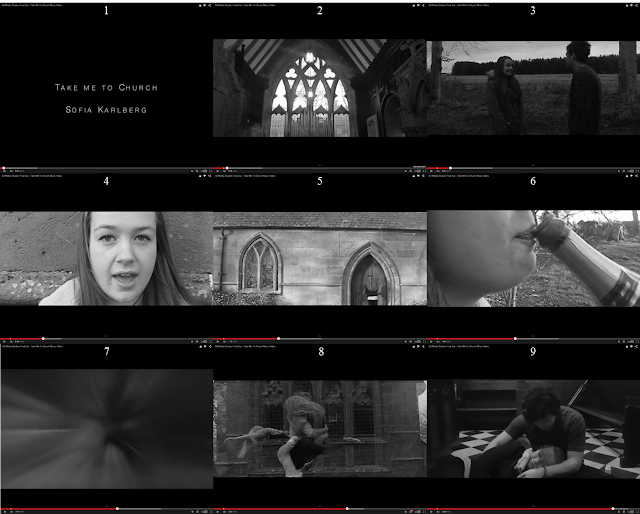Below is an art of the title grid of three photos by three photos. I took nine screenshots of my music video and put them together in order to create nine different tiles. They are numbered one to nine, and below is an explanation for each about how my music video either uses, develops or challenges forms and conventions of real media products.
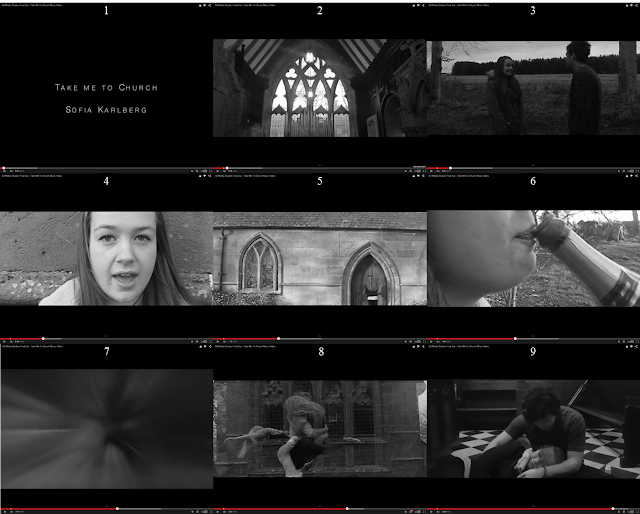
Screen Shot 1 - It is rare to see a music video from this genre that begins with introducing the artist and the name of the song. It does happen, but with a small minority of soul music videos. I would therefore say that I developed this trait and chose take influences from the minority of soul music videos that do begin this way, as well as influences from music videos from different genres. This is because I wanted my audience to know immediately who is singing the song and what the song is called, as this would help to promote my artist. I chose to use the original music video by Hoizer as inspiration and went with a black and white colour scheme for the typography.
Screen Shot 2 - I also made use of a black and white filter over my footage in order to make use of real media products, as many soul music videos have coloured filters. A black and white filter also matches the typography that I chose to use, and is also lifted directly from Hozier's official music video for this song (shown by the three screenshots below). Establishing a location is commonly seen in this genre of music video. This is done very early on in my music video, and the symbolic nature of this shot reflects the lyrics of the song.
Screen Shot 3 - This is a prime example of the two protagonists being introduced. It creates a scenario and begins the narrative which follows through to the end of this video. Some soul music videos include a long and intriguing narrative, whilst other simply hint at broken parts of a narrative that never come full circle or finish in a satisfactory way. I chose to conform to the idea of using a narrative. I decided to create a narrative that had a clearly structured beginning, middle and end, whilst displaying the causes and effects of circumstances seen in my music video to help it make sense to the audience.
Screen Shot 4 - This shot shows the singer's face in a visibly clear way. This conforms to the expectations of soul music, as soul music videos more often than not include a lot of close up shots. Showing the singer's face in this way creates publicity and gives them 'face-time' in their music video, which helps to sell their image and as a result sell their music too. As with all music videos, I used lip-syncing and this is a good example of a moment when lip syncing was successfully used in my music video in a realistic and believable way.
Screen Shot 5 - This shot is a prime example of how my music video makes use of the conventions of real media products, because of the type of shot. In many music videos that fall into the genre of soul music, there are often a lot of mid shots. This is demonstrated in the screenshots below from John Legend's music video 'You & I'. This is because these types of shots are good for establishing location, showing what characters are involved, types of costume, as well as even the time of day. They are used a lot because of how informative this type of shot can be. Looking at the shot from my music video, the protagonist enters the shot and runs to the door of the church, wearing casual everyday clothes; as her shadow is previously cast onto the wall, the audience knows that it is during the daytime as intended.
Screen Shot 6 - This shot goes against and challenges the conventions of music videos for soul music, because extreme close ups are not used in soul music videos. However, I deliberating chose to use this shot as it supported the narrative and with the other extreme close up shots, suggests a passage of time which is what I intended.
Screen Shot 7 - This is an example of how I went against the form of soul music videos. I have yet to see a soul music video which includes special effects like this one. However, for the purpose indicating a clear change in time, I needed to use an effect that was obvious and clearly indicated to my audience that a flashback was occurring or had just occurred. Therefore, while it does not conform to typical music videos from this genre, it was a necessary thing to include so that my narrative could be followed more easily and made sense.
Screen Shot 9 - This shot develops conventions of real soul music videos, because it is a moment in my music video that creates suspense and builds tension. The audience does not yet know if Zina will wake up or not and this intrigues them. Instead of ending in a simple way (I do have a clearly structured ending) I developed this so that the ending can be interpreted by my audience and made into what they want to believe.